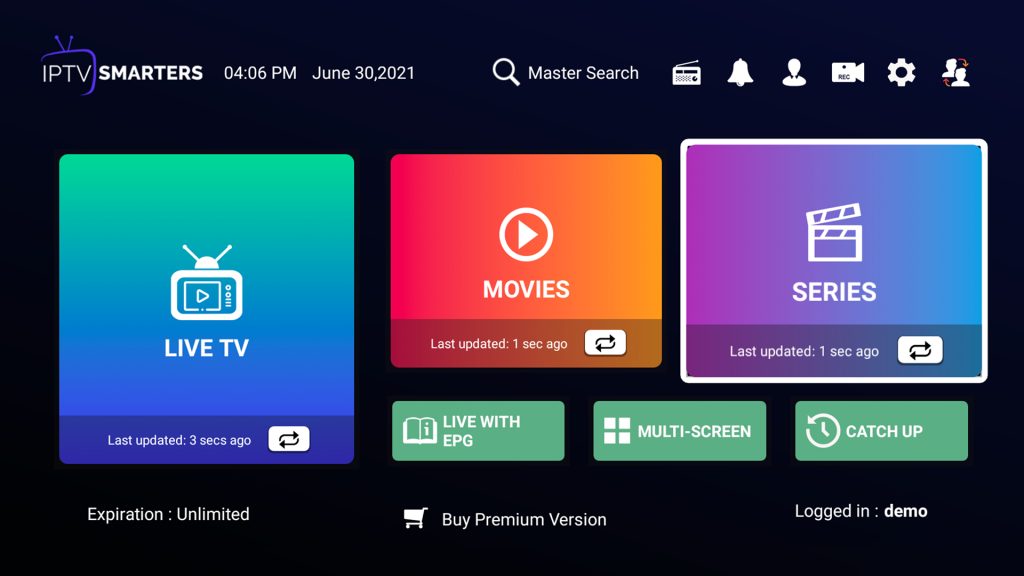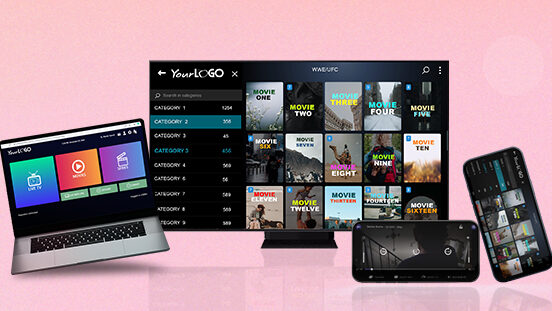WHAT IS AN IPTV SMARTERS?
The IPTV Smarters App is a fabulous video streaming player that allows your IPTV customers or end-users to stream content like Live TV, VOD, Series, and TV Catchup supplied by you; on their Android & iOS devices, Smart TV, and even on macOS/Windows PC/Laptop.
Following is a comprehensive list of the devices supported by IPTV Smarters Pro.
-
Product on sale
 HOSTING 1 MONTHOriginal price was: € 15,00.€ 10,00Current price is: € 10,00.
HOSTING 1 MONTHOriginal price was: € 15,00.€ 10,00Current price is: € 10,00. -
Product on sale
 HOSTING 12 MONTHSOriginal price was: € 89,00.€ 59,00Current price is: € 59,00.
HOSTING 12 MONTHSOriginal price was: € 89,00.€ 59,00Current price is: € 59,00. -
Product on sale
 HOSTING 6 MONTHSOriginal price was: € 59,00.€ 39,00Current price is: € 39,00.
HOSTING 6 MONTHSOriginal price was: € 59,00.€ 39,00Current price is: € 39,00. -
Product on sale
 HOSTING 3 MONTHSOriginal price was: € 39,00.€ 29,00Current price is: € 29,00.
HOSTING 3 MONTHSOriginal price was: € 39,00.€ 29,00Current price is: € 29,00.
FEATURES OVERVIEW
- Live, Movies, Series and Radio Streaming Supported
- New layout / UI Design
- Master Search
- EPG ( TV Program Guide) Improvements with ext. Sources
- Ability to change the buffer size for the VIDEO Player(NEW)Parental Controls
- Support: TV Catch Up Streaming
- Support: Continue Watching
- Support: Recently Added Movies & Series
- Support: Multi-Screens and Multi-Users ( Improvements)
- M3u File and URL Loading Supported
- Support: Local Audio / Video file Playing
- VPN Integration
- Support: Play a Single Stream
- Bugs fixes and many more improvements
- Ability to add external Players
- Speed Test facility Integrated Support: Dynamic language switching
- Support: Picture-in-Picture
- Chrome Casting Improvements
- New Controls on the Media Player
- Auto Next Episode Play Supported
- Support: Clear Cache automatically and Manually
- TabView Supported
- The new way to download the content
- Load Your Playlist Or File/URL Improvements
- Ability to open the channel list on the video Player
- Ability to open “ List of episodes” on the video Player
DOWNLOADS
GET SUBSCRIPTION
-
Product on sale
 HOSTING 1 MONTHOriginal price was: € 15,00.€ 10,00Current price is: € 10,00.
HOSTING 1 MONTHOriginal price was: € 15,00.€ 10,00Current price is: € 10,00. -
Product on sale
 HOSTING 12 MONTHSOriginal price was: € 89,00.€ 59,00Current price is: € 59,00.
HOSTING 12 MONTHSOriginal price was: € 89,00.€ 59,00Current price is: € 59,00. -
Product on sale
 HOSTING 6 MONTHSOriginal price was: € 59,00.€ 39,00Current price is: € 39,00.
HOSTING 6 MONTHSOriginal price was: € 59,00.€ 39,00Current price is: € 39,00. -
Product on sale
 HOSTING 3 MONTHSOriginal price was: € 39,00.€ 29,00Current price is: € 29,00.
HOSTING 3 MONTHSOriginal price was: € 39,00.€ 29,00Current price is: € 29,00.
This step-by-step guide shows how to install IPTV Smarters Pro APK on Firestick/Fire TV and more.
IPTV Smarters Pro is one of the Best IPTV Players available.
Many users pair IPTV Smarters Pro with IPTV services, Free M3U Playlists, or Xtreme Codes to enhance their streaming experience.
Best IPTV Services
With IPTV Smarters Pro on your device, you can use your favorite live TV service with ease!
Since most IPTV services provide login information via Xtreme Codes API or M3U URL, IPTV Smarters is a great option for playback.
Some other popular IPTV players include TiviMate, XCIPTV APK, Perfect Player, iMPlayer, IPTV Extreme, Lenox, and others.
Since IPTV Smarters isn’t available in the Amazon App Store, it must be side-loaded onto your Fire TV device using the Downloader app or Rapid App Installer.
The steps below show you how to install IPTV Smarters using an Amazon Firestick Lite. This same process works on all models of the Amazon Firestick, Fire TVs, and Fire TV Cube.
The Firestick is popular among cord-cutters due to its low price and jailbreaking abilities.
For those using an Android device such as the NVIDIA Shield, Chromecast, Tivo Stream 4K, Android TV Boxes, phones, or tablets, you can get this app from the Google Play Store.
We also provide setup instructions for pairing your favorite IPTV service following the installation
How to Install IPTV Smarters Pro APK on Firestick/Fire TV
- 1. Install the Downloader app from your App Store (Amazon or Google Play) and turn on Apps from Unknown Sources in the settings of your device.
- If you haven’t done this yet please refer to the tutorial below that walks through this simple process.
- 2. Launch Downloader
- 3. Click Allow
- 4. Click OK
5. Click the URL box
6. Enter in the following URL and click Go – iptvwire.com/smarters
7. Wait for the app to download
8. Click Install
9. Click Done
10. Click Delete
11. Click Delete again
12. You have successfully installed IPTV Smarters Pro on your device.
Continue below for setting up IPTV Smarters Pro on your preferred streaming device.
WARNING! YOU’RE BEING TRACKED
Your online activity is actively tracked by your Internet Service Provider, IPTV devs, and government through your identifying IP address.
Stream anonymously by using Surfshark VPN.
Surfshark will encrypt your connection to the Internet and mask your IP address so you will remain 100% anonymous.
SAVE UP TO 82% WITH THIS LAST CHANCE DISCOUNT
Surfshark backs their service with a 30-day money back guarantee.
Surfshark allows you to use your account on unlimited Internet-connected devices